We want everyone who visits the Commonwealth Scholarship Commission’s (CSC) website to be able to access the content as easily and effectively as possible in order to provide the best user experience.
What are we doing?
To help us make the CSC’s website a positive place for everyone, we have designed the site to comply with the Web Content Accessibility Guidelines (WCAG) 2.1 at AA standard. These guidelines explain how to make web content more accessible for people with disabilities, and user-friendly for everyone.
We are committed to providing a website that is accessible to the widest possible audience, regardless of technology or ability. We are continuously working to increase the accessibility and usability of our website and in doing so adhere to many of the published standards and guidelines.
This website is run by Commonwealth Scholarship Commission’s (CSC). We want as many people as possible to be able to use this website. For example, that means you should be able to:
- change colours, contrast levels and fonts
- zoom in up to 300% without the text spilling off the screen
- navigate most of the website using just a keyboard
- navigate most of the website using speech recognition software
- listen to most of the website using a screen reader (including the most recent versions of JAWS, NVDA and VoiceOver)
We’ve also made the website text as simple as possible to understand.
How accessible is this website?
We have worked hard on the CSC’s website within the boundaries of staff capacity and believe we have achieved our goal of Level AA accessibility. Whilst the CSC strive to adhere to the accepted guidelines and standards for accessibility and usability, it is not always possible to do so in all areas of the website.
We know some parts of this website are not fully accessible:
- most older PDF documents are not fully accessible to screen reader software and are currently being updated with use of PDF Accessibility Checker (PAC 3)
- most older news items do not follow the correct heading structure and are currently being updated on a daily basis
- most older images have missing alt text are currently being updated on a daily basis
- older third-party items such as links to CSC’s YouTube videos and Soundcloud audios do not have transcripts, however, since 2019 the CSC now provides transcripts
- a third-party survey platform, Snap Survey, whereby users may be invited to complete surveys created by our Evaluation, Alumni or Student Engagement/Communications teams. We have, where possible, ensured that the format and content of these surveys are consistent with the wider changes made to the CSC’s website. We are also currently working with The Shaw Trust to identify where the accessibility of our surveys may be further improved. Should you have any difficulties in completing any CSC survey, please contact info@cscuk.org.uk.
This website has been built using the DIVI theme for WordPress and despite our best efforts some parts of it remain not fully accessible. These are:
- When submitting the ‘Contact us’ form with errors, all the errors are now announced to a screen reader user, which is slightly better but not ideal as there is no way to interrogate these issues. The user has to sit and listen. The user’s focus remains on the submit button which may leave the user disorientated. A solution would be to move the user’s focus to the first error or the first field with an error. The same issue appears on the ‘Commonwealth PhD Scholarships (for high income (as defined by the OECD) Countries)’ page.
- The top level navigation is now usable by a keyboard user moving forward, however struggles to cope with backward navigation.
When tabbing forward, the previous menu automatically hides when it loses focus. When using shift+tab to move backwards, the previous menu remains visible. - On the ‘Alumni Associations’ page, the accordion feature now works well for keyboard users. However, does not provide any indication to a screen reader user that there is any functionality to be performed. When tabbing, only the country is announced. There is no announcement about ‘collapsed’ or ‘link’.
- Additionally, the check boxes on the ‘Commonwealth PhD Scholarships for high income (as defined by the OECD) Countries’ page are not usable by keyboard or screen reader users.
- Due to a duplicate ID issue found on the set template on the ‘Spend over £500 page’, caused by the WP data tables plugin, the ‘View online’ option is not fully accessible. However, we have provided an alternative which is to download the tables as a spreadsheet, which is available by clicking the ‘Download CSV file’ option.
- The same ID is also used on more than one element can also be found on the following pages. It is unresolvable due to bad coding practices by plugin authors.https://cscuk.fcdo.gov.uk/alumni/
3 duplicate ids
#ScienceAndTechnologyForDevelopment
#StrengtheningHealthSystemsCapacity
#et-boc
2 duplicate ids
#et-boc
#latest-issuesThe CSC Connect and Collaborate Event for Commonwealth Scholars
3 duplicate ids
#attachment_25620
#caption-attachment-25620
#et-boc - On the following page Knowledge Hubs During manual testing, it was observed that the page contained 6 elements with aria-hidden=true that also contained focusable content. The hidden element and its contents are not voiced by a screen reader, but the contents contain an element with tabindex set or active a, button, input, select and textarea controls. The user can tab to these or focus via touch and hears only silence. This is unresolvable as the aria label is added by Divi builder.
- There is a twitter feed in the sidebar of a lot of the pages on this website. The content in the twitter feed cannot be certified as accessible as CSCUK is not able to edit other individual users tweets. If you do not wish to see non-accessible content in the sidebar please use the brave browser which is privacy-first browser and blocks this type of sidebar.
- The cookie notice on this site is not accessible. Role=button needs to be added to the clickable element for it to be keyboard accessible but this is not possible as this functionality is not provided in the plugin used to generate the cookie notice.
- On this page Professional Fellowships information for candidates the accordion on the left hand side has been incorrectly coded so that each link item has tabindex=0 and role=button. This is unfortunately incorrect as the enclosing
should have tabindex=0 and role=button. This is introduced by Divi and nbot possible to change.
What to do if you cannot access parts of this website
We monitor the website regularly to maintain this, but if you do encounter any problems, or need information on this website in a different format like accessible PDF or large print, please get in touch at engage@cscuk.org.uk.
Let us know what you think
We are continually seeking out solutions which will bring all areas of the site up to the same level of overall web accessibility. In the meantime, if you experience any difficulty in accessing the website, please do not hesitate to contact us at engage@cscuk.org.uk.
You can also contact us by phone on 020 7380 6700 or by using the following address.
Woburn House,
20-24 Tavistock Square,
London
WC1H 9HFEnforcement procedure
The Equality and Human Rights Commission (EHRC) is responsible for enforcing the Public Sector Bodies (Websites and Mobile Applications) (No. 2) Accessibility Regulations 2018 (the ‘accessibility regulations’). If you’re not happy with how we respond to your complaint, contact the Equality Advisory and Support Service (EASS).